Category: PHP and front-end web programming
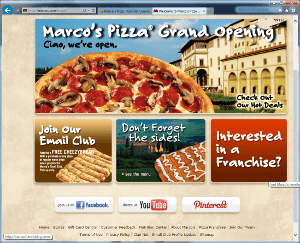

Most sites of the Internet run one of the Great Three Content Management Systems: Joomla, Drupal or Wordpress.
Joomla occupies its own special sweet-spot:
- It is more advanced and robust than Wordpress,
- Yet, it is simpler and easier to set up than Drupal.
Using Joomla enables webmasters to create the first version of the site in matter of hours, instead of days. The time saved can be used on better content, SEO, functional aspects of the site and creative visuals.
Joomla is free (and licensed under an open source license); therefore the whole of the budget can be spent on what makes the site unique. This makes knowing Joomla a great investment for anyone who is doing business in the web.
Joomla’s robustnes makes it fit for divergent scenarios:
- it provides a low-budget, quick way to establish an Internet presence using premade skins and typical functionality; available free modules include forum, questionnaires, comments, social media integration etc.
- in big projects Joomla provides advanced workflow and customization, allowing programmers and designers to deliver the best quality faster and without compromises.
Either way, Joomla saves time and money and guarantees professional results.
Our Joomla training focuses on the indispensable, practical knowledge:
- installing and securing a Joomla instance;
- creating backups and recovering lost data;
- designing SEO-friendly URLs;
- using premade skins;
- applying HTML, CSS and JavaScript knowledge to take full controll of the site;
- installing and configuring additional modules.
This course is available for exclusive groups.
Duration
1 day
Agenda
- Content Management Systems, introduction to Joomla
- Basics
- installation and configuration of a Joomla instance
- administration
- security
- modifying database by hand
- recovering lost password
- backups
- Managing content
- the building blocks: categories, sections, subsections, articles
- menus and menu items
- resources
- modules
- Workflow, managing users
- users and groups
- access levels, persmissions
- inheriting permissions
- Publishinh ads and banners
- Using templates, modules and add-ons
- Advanced
- creating and distributing custom templates
- tips and tricks
Audience and prerequisites
Before attending this course, students should have:
- Intermediate internet skills, such as reading web services, moderating forums, creating blogs
- Intermediate HTLM and CSS skills, such as creating and editing simple WWW pages
- No previous programming experience is necessary
Certificates
Course participants receive completion certificates signed by ALX.