Become a junior analyst.
Excel, Access, SQL Server - a solid data analysis course tailored to the needs of the job market.
Professional tools. Working with large amounts of data. Only practical skills!
-
Course topics:solver add-on, Analysis ToolPak, statistical methods, data visualisation, modelling, optimisation, forecasting, databases, SQL queries, charts, reports (pivot tables)
-
Practical application:banking, insurance, telecommunications, industry, trade and services, health care, public administration
-
Duration:64 hours for the course + 32 hours working at home with our materials = 96 hours in total
-
Class types:
- weekends (Sat-Sun, every 2 weeks on average)
- day classes (two 4-day blocks, 2 weeks on average)
-
Group:Stationary classes - max 12 people in the room.
Remote courses - up to 17 people in total.
-
Enrolment condition:basic knowledge of Excel
-
Location:Warsaw, Krakow, Katowice, Gdansk, Poznan, Wroclaw and remotely (online live with an instructor and the group)
-
Flexibility:a) You can cancel up to 15 days before the start
b) during classes you can:
- switch from on-site to remote mode
- switch from remote to on-site classes
- receive a recording in case of unexpected events
- suspend participation and continue later
(depending on the availability of free spots) -
Price:890 EUR
An intensive course where in 8 days you will gain the skills necessary to work as a junior analyst. Classes are taught by analysts with business experience and academic knowledge. The course programme is adapted to the current needs of the job market. The knowledge we provide here is used by employees in analysis, marketing, and sales departments – in financial institutions, telecommunications and IT, the medical sector, trade and services, and public administration.
This will not be a mathematics lecture!
This is a practical workshop to prepare you for a specific profession.
We do not focus on teaching theory – we pass on practical knowledge. We will teach you the skills of an analyst so that you can prepare, analyse and interpret large amounts of data in a professional manner, using popular programs and technologies. During the classes, you will practice the techniques you have learnt on realistic data, similar to the data you may encounter in your professional practice.
Analyst - the profession of the future
The ability to find and analyse phenomena in large data sets is a must in the modern world. Efficient data processing allows you to make effective and competitive decisions - and this guarantees business success.
Not every company is able to use the potential hidden in data. In order to analyse large amounts of often incomplete information, you need statistical methods and knowledge of appropriate technologies. You will gain these skills on our course!

Is this the profession for you?
You don't have to be a mathematician or have a technical background. If you know the basics of Excel, are able to draw conclusions, combine data and facts from different sources, and working with numbers does not make you uncomfortable – come to the course, improve your qualifications and start a career as an analyst!
What will you learn during the course?

the most important Excel tools and techniques related to data processing
(including Pivot Tables, Solver and Analysis ToolPak)

apply the most important statistical tests and methods

create interactive data visualisations

professionally handle MS Access and MS SQL Server databases

analyse trends and make forecasts based on existing data

the SQL database language.
Or maybe you would prefer to use the Python language for data analysis instead of Excel and Access?
Course program
This is an original programme that you won't find anywhere else - created by people who have been working with data analysis in companies and institutions for years.
It is an extensive range of material - presented in a simple and accessible way. The course programme is arranged in such a way that in 8 days you can get from the basics of Excel to the stage which will allow you to work as a junior analyst.
Certificate

After completing the course, you will receive a certificate signed by ALX with a detailed list of your acquired skills. Each certificate has a unique identifier and an electronic version (regardless of whether the paper version has also been ordered). If you wish, you can share your certificate by pasting its URL – for example to your profile on a social or professional network or into your CV.
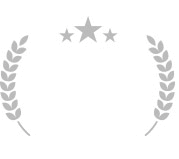
Who is this course for?
-
For people who want to work as a junior analyst.
The programme of this course is structured in such a way that most of our students start working in data analysis in corporations or public institutions -
For people who use Excel on a daily basis and want to develop their skills.
This course improves professional skills and opens the way for promotion or a change to a better job! The course is very popular with assistants, administration staff and people from the following departments: HR, marketing, sales, accounting, finance. -
For managers, executives and business owners - anyone who has contact with data and wants to learn how to analyse it professionally.
In order to analyse data well and draw benefits from it for your business, you need to have the right knowledge and skills. Data visualisation (dashboard), simulation, statistical tests, model building, optimisation - our instructors will teach you all of this, and then translate this knowledge into interesting practical exercises.
Students recommendations
I had been working in the marketing department for 5 years, with no chance of a promotion or a raise. I wanted to change something in my life. I was sending all the data from advertising campaigns and the sales data for our products to external companies. I decided to take a course in data analysis to be able to analyse, forecast and optimise campaigns myself. I now take care of all the analyses in our company. The money that my management spent on analyses now goes to my account.
Pawel, age 34, Warsaw, marketing specialist

I graduated from marketing and management and for two years I worked in HR in a large corporation in Krakow. After downsizing in my company, I couldn't find a job for several months. I decided to take a course in data analysis - I hoped it would be my chance to find a new, well-paid job. On the course, I learned how to work with large amounts of data and other many useful tools. I am now working in an analysis department at a bank as a junior analyst. And I am still learning!
Anna, age 29, Krakow, junior analyst

I work as Head of the Executive Office in a large international company. When asked if I knew Excel, I always answered "yes", even though my knowledge of Excel was limited to entering values into cells, adding up numbers, or making simple charts. In my work, the ability to quickly analyse data and visualise it is essential. I decided to take a course in data analysis and my professional life has finally taken off! I know the full capabilities of Excel and I know how to work with a database. I'm done with the tedious, manual preparation of reports in Excel for the CEO - now I know how to automate my work. What I used to do all day long, now I can do with a few clicks.
Jolanta, age 38, Wroclaw, Head of the Executive Office

What do you need to know before the course?

The course is open to all who are familiar with the basics of MS Excel.
No experience in data analysis is needed.
You do not need to have a technical background.
How do we teach?
We focus primarily on practical classes!
We focus primarily on practical classes!
The course is organised in the form of workshops - this means that there are no lectures like there are at university. We work in small groups, with an instructor at all times. All course modules are filled with practical exercises. Our instructors will present you with a set of the most common problems that arise in real business conditions when working with data - you will see for yourself how important and unique this knowledge is.
Learning at home

The course is 64 hours long and it is very intensive, but you can and should get even more out of it! How to do this? You need to make the effort to study at home as well. Our instructors always encourage you to work independently at home, preparing interesting tasks which you work on in between classes. A large number of exercises will make you consolidate the acquired knowledge and master the technology very quickly. If you have a problem with a task you can always contact your instructor.
Our instructors are professional analysts
The course is taught by experienced professionals - practitioners. They are experts who work with data analysis, finance and statistics on a daily basis and have many years of experience in teaching and software development. They conduct lively classes, rich in realistic examples. The instructors will show you a wide range of data analysis tools and techniques and teach you how to work with databases.
Is bootcamp a big expense?
Spread it out in installments at no additional cost.

Participation in the bootcamp is an important investment for many of our students. It is an investment in your skills and a chance to get your dream, well-paid job in the IT industry.
It is also a considerable expense!
We know this and that is why we offer convenient fees for our bootcamps in an installment system without any additional costs.
You pay only as much as the course costs.
How to pay for bootcamp in installments?

The process is very simple - you do not have to contact any bank, you do not need to undergo complex verifications, you only need an ID document - you handle everything with our company. Check it out >>
One bootcamp, two motivations
-
![Dla pracownika]()
Are you a private individual? If you do well then after the bootcamp we will help you find a job in IT.
-
![Dla pracodawcy]()
Are you an employer? Develop your employee's skills – send them to bootcamp!
Testimonials
Read what our customers say about our work.

The training was conducted at a high technical and organizational level and the involvement of the organizers deserves high recognition.

The participants of the course highly rated the training program, teaching materials as well as the competences and commitment of the lecturers. (...) We recommend ALX as a partner guaranteeing the proper performance of the service.

We are very pleased with the organization of the training. All trainings and trainers received high marks in surveys from our employees.

The implementation of the training program was highly appreciated by the course participants. ALX can be recommended as a reliable business partner in the field of IT training, with a staff of lecturers with extensive experience.
Course programme
Excel as a tool in data analysis
- Using Excel effectively
- Keyboard shortcuts
- Naming cells
- Tables
- Formulas and most commonly used functions
- Logical functions
- Search functions
- Decision support functions
- Mathematical and statistical functions
- Formulas and array functions
- Preparing data for analysis
- Creating tables – Good practice
- Viewing data: auto-filters and advanced filter
- Removing duplicates
- Text as columns tool
- Text functions
- Eliminating data errors
- Collaboration in Excel and creating worksheets for other users
- Data validation
- Protecting a worksheet and locking cells
- Hiding formulas and securing a worksheet
- Creating your own forms and using formants
- Pivot tables
- Creating a pivot table
- Modifying a pivot table
- Filtering and sorting
- Slicers
- Grouping data
- Benchmarking using a pivot table
- Fields and calculation elements
- Extending Pivot Tables – Power Pivot
- Adding Excel tables to the model
- Creating joins between tables
- Pulling data from other sources into the data model
- Creating hierarchies
- Formatting data
- Sorting, filtering and hiding data
- Situational analysis and optimisation
- Scenario analysis – Scenario manager
- Search for a result
- Solver
- Using external data
- Importing data from external databases (MS Access, SQL Server)
- Importing data from text files
- Importing data from websites
- Exporting data
- Collecting and transforming data using Power Query
- Importing data (e.g. from the Internet and databases)
- Preparing data for analysis – Introduction to M language formulas
- Transforming reports into a form enabling further analysis
- Visualizing data with conditional formatting
- Using built-in templates
- Creating rules based on formulas
- Illustrating shares, discrepancies and exceptions
Data visualisation
- Data visualization with charts
- Types of charts and their uses
- Chart styles – Built-in and custom charts
- Irregular charts
- Charts based on grouped data
- Frequency charts
- Time charts
- Pivot charts
- Interactive scenario analysis – Dashboard
- Control of report parameters using formants
- Charts with selectable series displayed
- Coupling of tables and pivot charts using slicers
Statistical methods
- Analysis ToolPak – launching and usage
- Introduction to statistical methodology
- Basic concepts: population, sample, random variables, hypothesis, statistical significance
- Sampling – Principles of data collection
- Descriptive statistics
- Basic functions and descriptive statistics: mean, median, variance, standard deviation, skewness, kurtosis
- Frequency, relative and cumulative frequency, quantiles
- Histograms and resolution series
- Trend analysis using graphs
- Mathematical statistics
- Basic concepts: probability, distribution, most frequently used distributions (normal, exponential, t-Student, chi-square)
- Generation of random numbers with different distributions
- Most important statistical tests in applications: t-Student test, z-test, F-test, chi-square test, analysis of variance
- Searching for potential relations between data: covariance and correlation – Calculation and interpretation
- Trend analysis and prediction: regression analysis
- Data waveform analysis and forecasting – Moving average, time series smoothing, exponential smoothing
- What’s next?
- Presentation of data mining methods using machine learning
MS Access
- Introduction to Microsoft Access 2016
- Uses and capabilities of the program
- Building Access databases: forms, tables, queries, reports
- Basics of using ready-made databases created in Access
- Import/export of data between Excel and Access
- When to use Access and when to use Excel?
- Fundamentals of database design
- Creating tables
- Data types
- Relationships between tables, foreign keys and primary keys
- Default values
- Queries
- Query Wizard
- Query Design View
- Forms
- Form Wizard
- Form Design View
- Reports
- Report Wizard
- Report Design View
- Printing data and reports
SQL language in Access and MS SQL Server
- Relational databases – basics
- The concept of relations
- Table, row, column
- Key, primary key
- Foreign keys and relationships between tables.
- Basic views and operations in a database program (on the example of MS SQL Server and MS Access).
- SQL Language
- Simple Queries – SELECT structure
- Functions and operators
- Row selection – WHERE clause
- Ordering of data – ORDER BY clause
- TOP clause
- Joining multiple tables
- Row grouping
- Aggregating functions
- Selecting groups of rows – HAVING clause
- Subqueries
- Theory and multiplicity operations
- Database schema
- Data types
- Creating tables – CREATE TABLE
- Consistency ties
- Row autonumbering.
- Adding and modifying data
- Adding data – INSERT
- Modifying data – UPDATE
- Deleting data – DELETE

